Samsung T7 released the T7 Touch, a biometrically secure external SSD, in 2020, and a cheaper no-frills T7 variant a few months later, which proved to be a popular choice. The Samsung T7 shield Touch had a 10Gbit USB connection and could read and write data at speeds of around 1,000 MB/s, making it perfect for people who needed to take a plane, train, or boat with important business files on the drive.
Samsung has redesigned the T7 to create the Samsung T7 Shield. What makes the Shield the T7 that potential buyers could desire, given that the original T7 is still selling?
Is the Samsung T7 Shield worth it?
Pros
- resistance to dust, rain, and drops
- Hardware cryptography
- Both USB cables are provided.
Cons
- No improvement in performance.
- Only one or two terabytes.
Price
- From $134.99
Design and construction
Samsung offers three colours for the new Samsung T7 Shield, and they sent me the one with the least appealing colour for evaluation. The black and blue aren’t very fascinating colours, but the beige one harkens back to a time when all computers were brown in colour.
It also has a strange rubberized surface feel with house-siding-like contoured edges rather than the harsh metallic sharp edges of its predecessor.
The Samsung emblem is stencilled on one side, while the ‘Samsung T7 Shield’ branding is written in a minuscule type on the other. A small elliptical endplate displays the drive’s capacity and all other standard brandings.
A USB-C connector and a little LED on the other end indicate power and activity.

Samsung supplies two USB cables in the box, one for USB-C and the other for Type-A connections. They don’t include a fabric pouch for the drive or the cords, but you probably won’t need one anyhow.
If the rubberized surface wasn’t enough of a giveaway, the Samsung T7 Shield’s modest difference from the original T7 is that the casing provides greater protection for the SSD circuitry within, enabling the user to hurl it to his colleague on the other side of the office with far less restriction.
The Samsung T7 Shield is dust and water-resistant to IP65 standards, as are many smartphones, and can endure a 3-meter plunge. The Samsung T7 Shield is 50% better at repelling clumsy people than the original T7, which had a 2-metre drop rating.
For those who are puzzled by IP classifications, IP65 does not imply that the drive is waterproof; Samsung states that it can withstand some water but not submersion. It does, however, come with the same three-year guarantee as to the T7.
The only issue with the review drive was that the USB-C connection pulled out far too readily, causing many minutes of puzzlement as to why the system didn’t recognise the drive.
Specifications and Characteristics
USB has reached an odd juncture in its development, where it is locked in limbo between USB 3.0 and the next USB 4.0 specification.
- What’s more, the USB Implementers Forum (USB-IF) loves to rebrand well-known USB standards as new ones, which can easily confuse consumers. USB 3.0 became USB 3.1 Gen 1 and then USB 3.2 Gen 1 after that.
- Until USB 4.0 is officially released, the greatest USB connection technology is USB 3.2 Gen 2×2, which provides the same 20Gbps speed as Thunderbolt 3 or 4 SSDs.
- Unfortunately, the Samsung T7 Shield only supports USB 3.2 Gen 2 and not USB 2×2. Because this is the same 10 Gbps as the T7 before it, the available speeds aren’t any quicker. That’s bad, but reasonable given how few machines have a USB connection that supports Gen 2×2.
- In several ways, the Samsung T7 Shield is less versatile than the previous T7, as it is only available in 1- and 2-TB sizes. This design does not include the 500GB variant, and no 4TB drive was added to compensate for its absence.
- With so many external SSDs now delivering 4TB and some 8TB drives on the horizon, it’s a surprise why more than 2TB isn’t a possibility, and for some, 500GB may be plenty.
Software
Another feature I appreciated is that the Samsung T7 Shield, as the previous T7, features AES 256-bit hardware encryption, which ensures the security of the contents.
- The main drawbacks of this method are that it assumes that the computers to which the drive will be attached have the software required to unlock it and that the password will never be forgotten.
- Once the data is hardware encrypted, there is no way to access it if the password is forgotten, since if there were, it wouldn’t be truly safe.
- The PSSD, or Samsung Portable SSD Setup, is a software application from Samsung that may enable hardware encryption and keep the drive up to date with firmware upgrades.
- A tool to sync the data with PC folders isn’t supplied, so users will have to go elsewhere for that useful feature.
Performance
- Given that the T7 Shield’s SSD technology looks to be identical to that of the T7, I wasn’t anticipating anything unusual when I ran it through the standard battery of benchmark tests.
- That forecast looked to be correct, as the statistics I saw with the 1TB evaluation drive were inside the performance envelope of most USB 3.2 Gen 2 external SSDs.
- The findings are noteworthy in that although the default settings for several of the benchmarks showed figures at the very top of what a 10Gbps USB port can transport, those with “real world” choices showed less remarkable results.
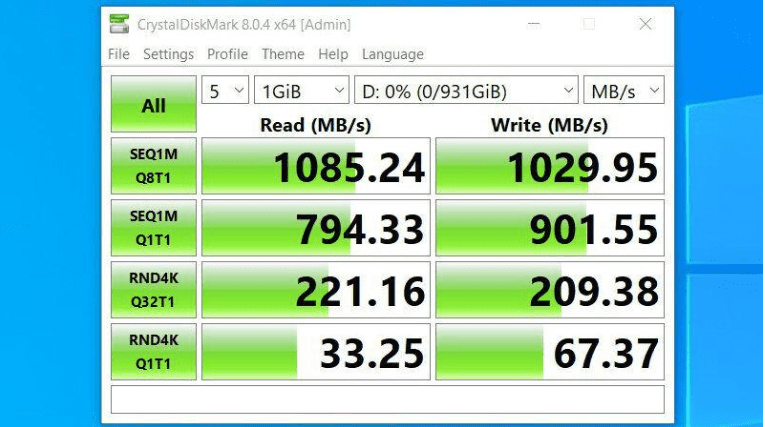
- In CrystalDiskMark 8.0.4’s normal profile, read speeds were 1,085MB/s and writes were 1,029MB/s, while in RealWorld mode, read speeds were 799MB/s and writes were 911MB/s.
- While read speed remained generally stable across all testing, write speed jumped regularly over a short period of time. This activity suggests that the SSD’s write cache is limited, and when it is full, performance dips to roughly 600 MB/s before increasing again.
- While the T7 Shield’s performance for a USB 3.2 Gen 2 disc is decent, it’s no better than the T7 introduced in 2020, and it’s far slower than any USB 3.2 Gen 2×2 drive we’ve tested.
Price
The 1TB and 2TB variants cost $134.99 and $239.99, respectively, in the United States, direct from Samsung. The original T7, by comparison, costs $114.99 and $229.99 for these sizes, with a 500GB version available for $79.99.
- The Samsung T7 Shield costs the same as the Samsung Galaxy S7 when purchased from Amazon US.
- Customers in the United Kingdom cannot buy directly from Samsung, but merchants like Amazon, Box, Ebuyer, and Laptops Direct sell the 1TB and 2TB SSDs for £134.99 and £247.99, respectively.
- The Samsung T7 Shield is more costly than the Crucial X6 and X8, and it’s comparable to the Kingston XS2000, one of the few drives that can use a USB 3.2 Gen 2×2 connector to offer speeds closer to 2,000Mbps.
For more possibilities, see our chart of the top portable hard drives and SSDs.

Verdict
To be honest, I anticipated more after two years of work. Though I can’t totally blame Samsung because it is the present home of USB technology, it is a contributing factor. This device could have made more sense if Samsung had decided to sell a high-end variant with Gen 2×2 connection and performance.
Instead, we’ve got a somewhat more durable Samsung T7 that costs up to 17% more depending on capacity but has almost identical performance and internal features. The Crucial X8 offers comparable read and write performance for around 70% less money for the 1TB capacity, while the X6 is even cheaper. To add insult to injury, the X6 comes with a 4TB capacity option for individuals that want more storage than the T7 Shield discs can provide.
The conclusion must be that if the T7 series ever receives a big improvement, we may be compelled to wait for USB 4.0 to become mainstream, regardless of how long that changeover takes. Purchasing the Samsung T7 Shield is largely motivated by the increased durability over the standard model.

